Multi-Cloud Integration Simplified: webMethods.io Integration 11
webMethods.io Integration 11 revolutionizes multi-cloud integration with AI, enabling seamless collaboration and streamlined management across diverse cloud environments.


The era of multi-cloud is officially here. With that, the importance of multi-cloud integration is increasingly growing as companies navigate between multiple clouds, integration platforms, and integration patterns. This new chaos of connectivity creates multiple challenges, demanding innovative solutions and agile strategies to break through the labyrinth of possibilities.
webMethods.io Integration 11—a core part of Software AG’s Super iPaaS, is built to tackle some of the major challenges of managing integrations in today’s multi-cloud world. It offers a completely new way of working with a multi-persona perspective within the same product. With webMethods.io Integration 11, developers no longer have to be locked into a particular environment or development tool. And business technologists can finally harness the power of AI for integration. The days of half a dozen different admin consoles and multiple integration products are over.
Get to know the groundbreaking, newly released capabilities in the webMethods.io Integration platform optimized for businesses running in hybrid, multi-cloud environments.
Ramp up productivity for all users from specialists to BizTech
As a recognized leading integration vendor, we understand that developers and business users have very different preferences when it comes to building and deploying integrations. And that those preferences are rarely met within the same platform which slows down productivity and time-to-market.
With webMethods.io Integration 11 you can improve productivity and optimize development and maintenance costs by enabling your teams to choose where to build and where to deploy integrations. This key new capability helps you deliver integrations seamlessly and continuously, without any interruptions. Business Technologists and Integrators/Developers can now work together as a fusion team, using appropriate tooling for their needs and skills. Developers can work disconnected to deliver integrations using code wherever they are, and business integrators can use prebuilt recipes in the cloud or natural language to build AI-powered integrations. The possibilities are many, and it will be up to you and your team to decide what’s best based on the needs and scenario.
Let’s look at some of the available options:
As an integration specialist, you’ll be able to create integrations as flow services. This more technical approach allows for fine-tuning your integrations with different types of loops and repeats for improved control and conditional logic to support your complex integration needs.
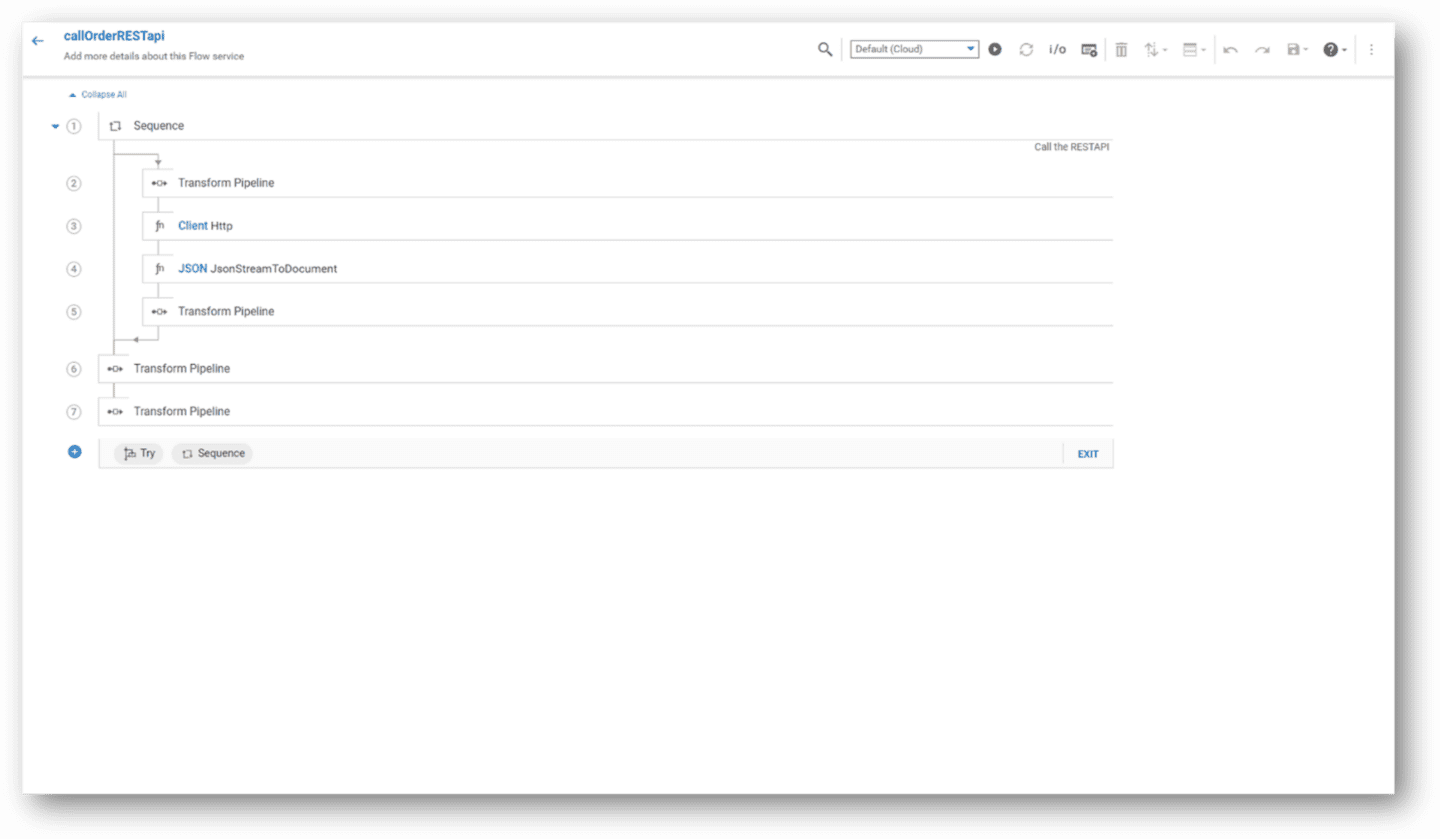
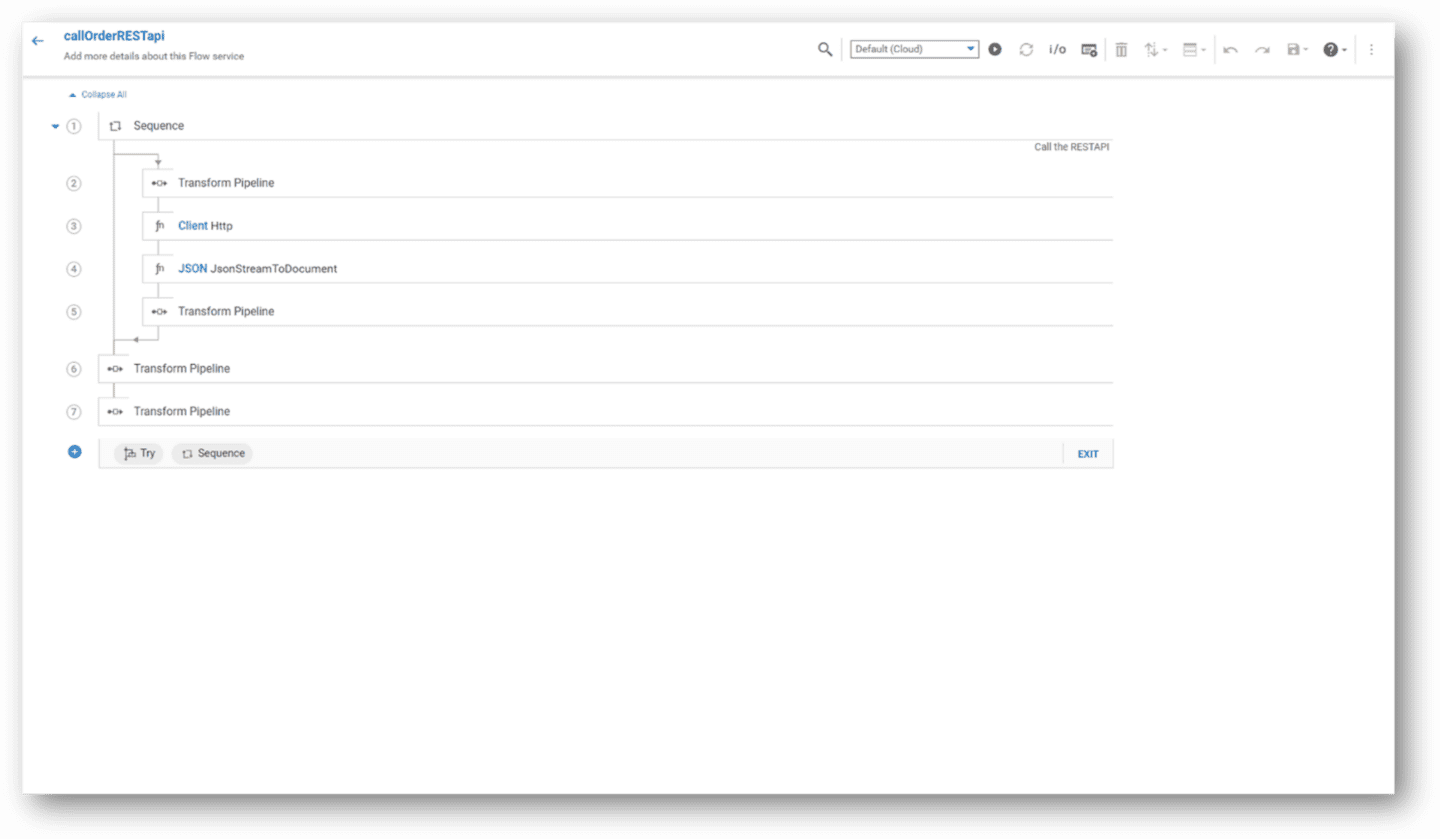
As a developer, you’ll still be able to create your integrations in Service Designer, without having to rely on your internet connection. Just create and save your code to be deployed once you’re back online.
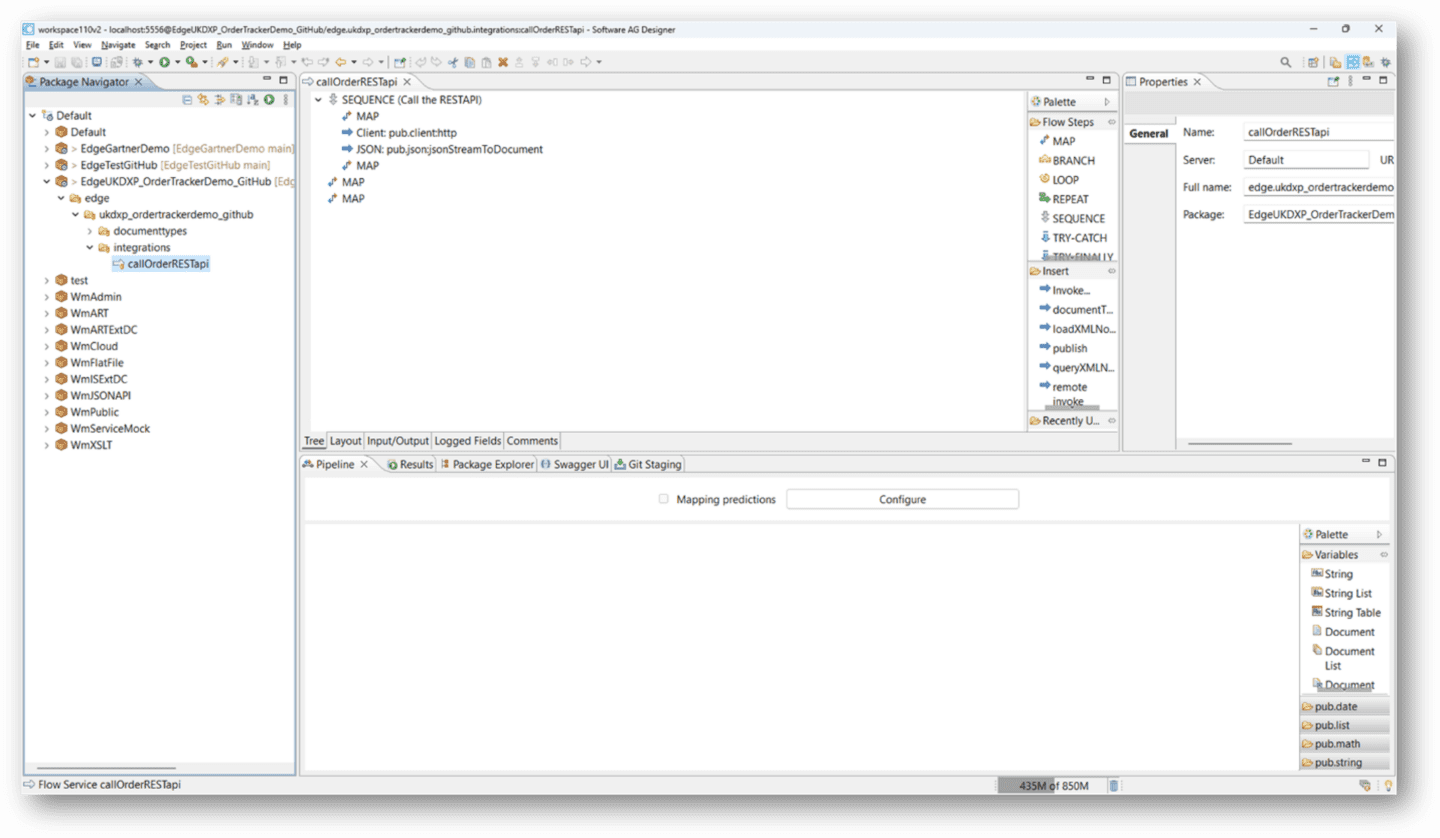
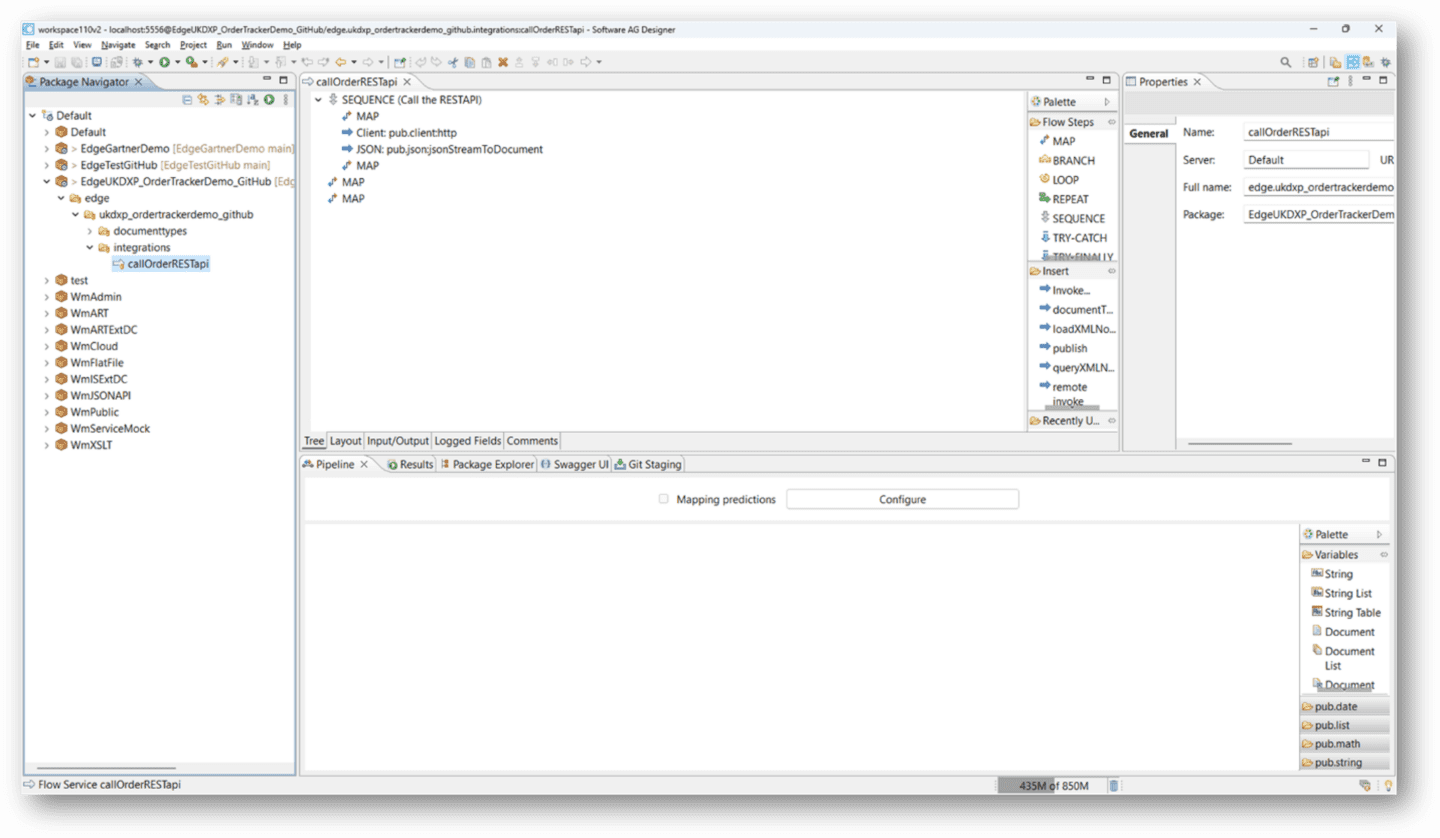
As a business technologist, you can choose from our list of prebuilt integration recipes or trust the AI capability of webMethods.io Integration and prompt integrations using natural language. Let’s say you want to create an integration for every time a new note is created so you can inform the rest of the team with an e-mail. See how easy this is with webMethods.io Integration 11:
Transform complex hybrid deployments with automation
No matter what UI you use, you’ll have a shared code repository enabling reuse. Once you build integrations in a cloud editor or build it inside Service Designer offline, you can then publish them into source code control and pull it into the cloud or run them in your self-hosted runtimes. The choice is yours. And what’s more, with your source code in a standard repository, you’ll be able to automate testing and versioning—a key part of DevOps.
With webMethods.io Integration 11, you can also choose where to deploy, with no limitations. webMethods Edge runtimes are part of the new integration execution layer, allowing you to deploy pretty much anywhere. Once you’ve kicked off your Edge runtime, you can publish your integration with a single click. webMethods will pull your tested integration and any dependencies from the repository and deploy it with the right configuration in the managed iPaaS tenant, to Edge runtimes in private or public clouds, and even to on-prem servers.
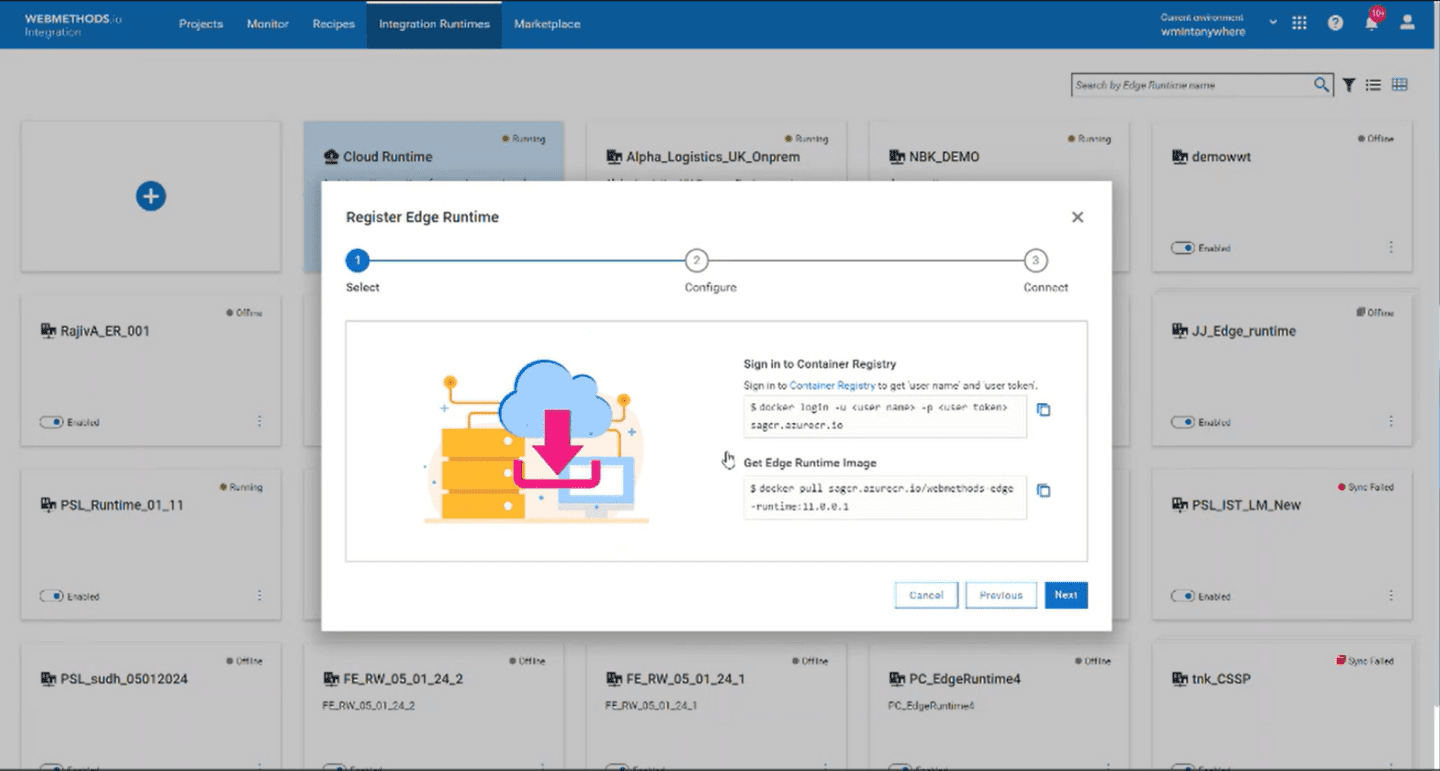
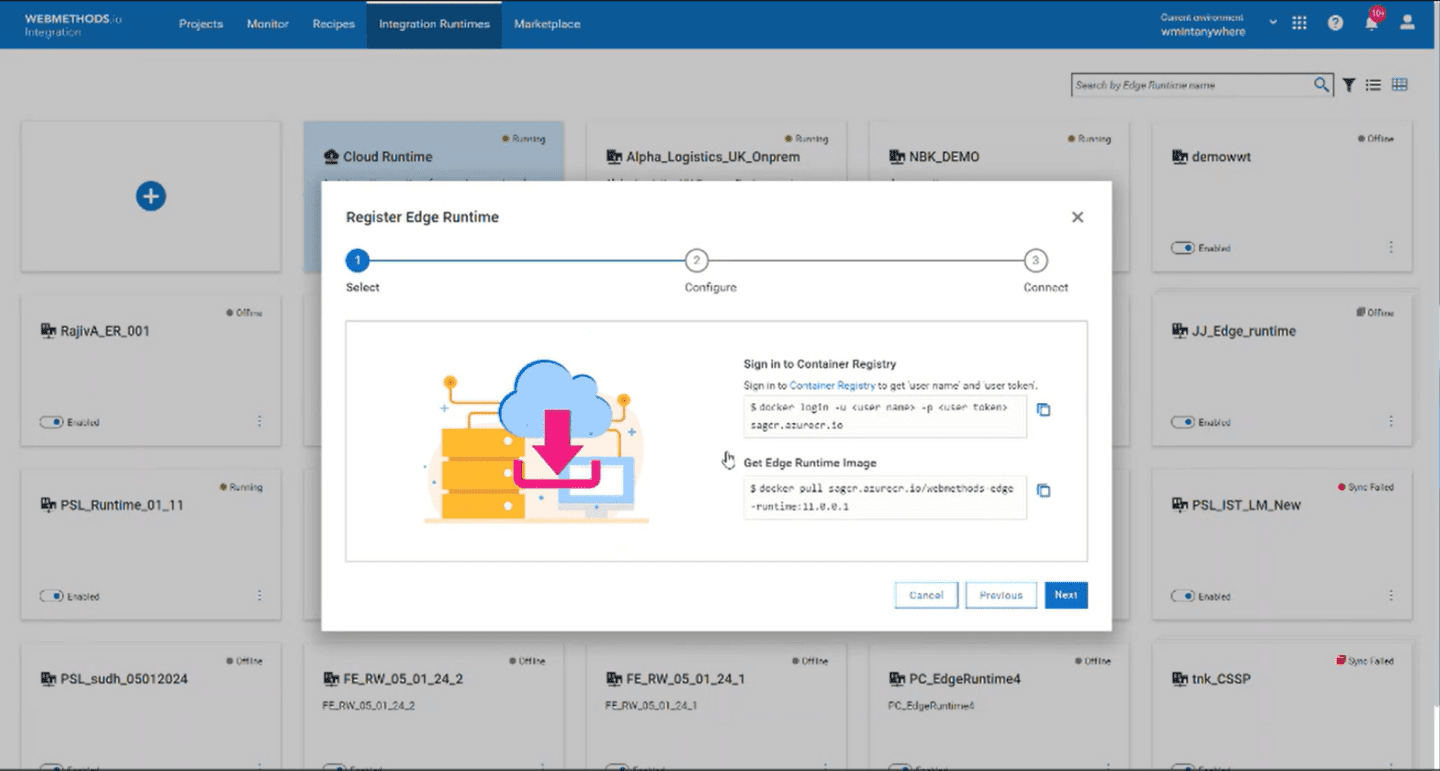
This is possible because of a new patent we were granted last Fall. It defines a “scaffold” that associates code modules with their dependencies and the required configurations. Automated deployment in complex hybrid and multi-cloud environments is now a snap.
Enjoy the benefits of having granular control over Integration execution and optimize resource utilization and performance based on specific requirements.
Govern multi-cloud landscapes easily
An exciting addition to webMethods.io 11 is the new Integration Control Plane. Instead of managing multiple consoles, you can now enjoy a single unified view of all runtime environments whether they are in the public cloud, private cloud, in on-premises data centers, or a hybrid environment. This powerful new capability enables you to monitor transactions that connect across multiple integration runtimes with full traceability and performance metrics.
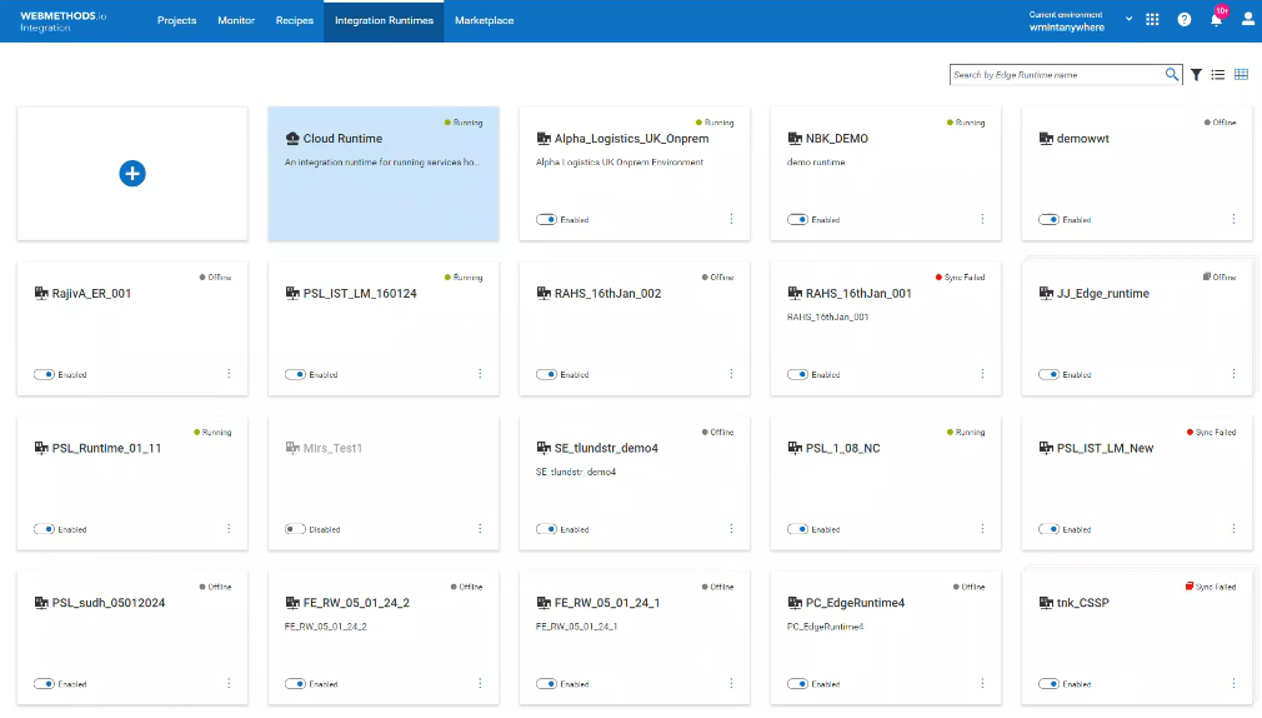
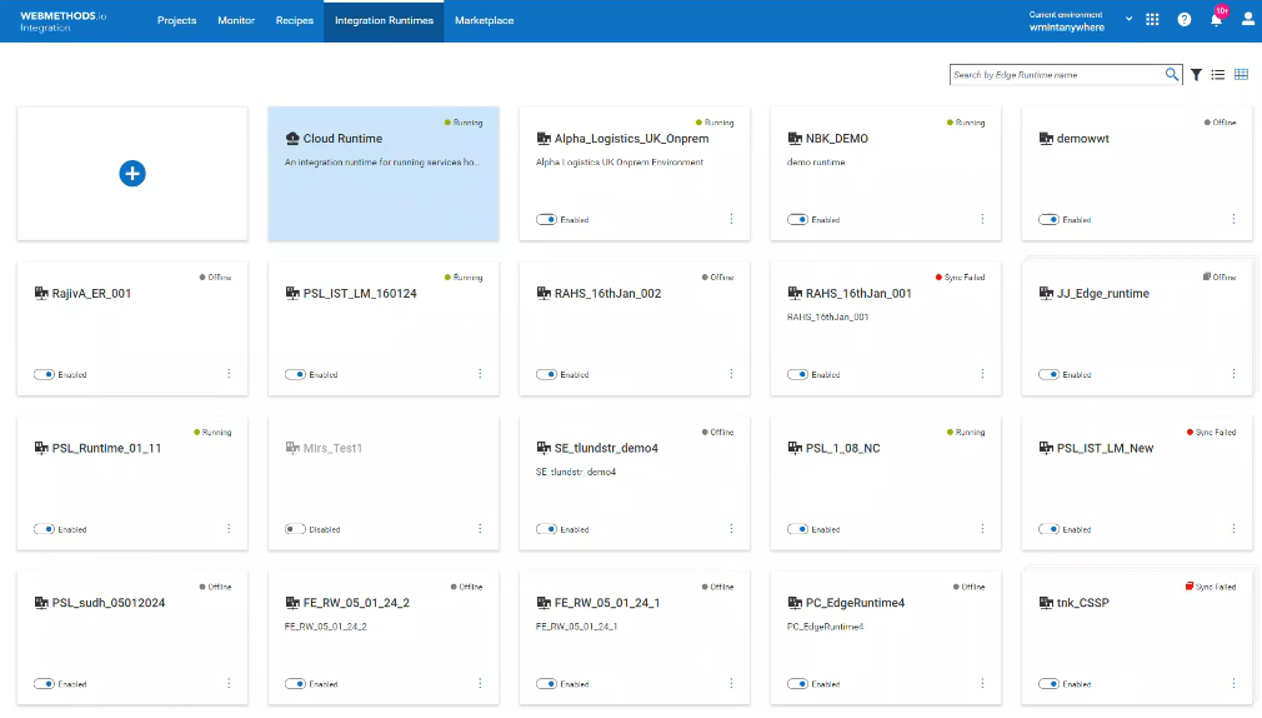
Now you can easily manage all active runtimes from a single location for improved governance. You can provision an integration runtime from the central control plane and your configuration and dependencies will be automatically identified and set up. Forget about having to break an integration into multiple pieces. With webMethods.io Integration Control Plane you can have a single integration that spans across multiple runtimes and monitor it end-to-end.
The latest webMethods.io Integration 11 provides robust monitoring capabilities for all scalable runtimes and integration transactions. You can track performance metrics of each runtime, monitor health, and identify potential bottlenecks or issues. Additionally, observability metrics enable you to gain insights into integration workflows, visualize transaction flows, and troubleshoot any anomalies before they become business-critical.
Summary
Multi-cloud integration should now be a key part of your integration strategy. Future-proof your business by prioritizing flexibility and adaptability as key pillars of your integration architecture.
The latest webMethods.io Integration 11 was built to help you do this rapidly, securely, and at-scale. With sophisticated deployment automation, AI-powered integration capabilities, developer and business user flexibility, and the best security on the market, webMethods.io Integration is the most powerful integration platform available today.